PRESENTATION EXPERT
If you are interested to reach out, let’s have a meeting in Upwork, I would be more more than happy to solve your presentation related problems.
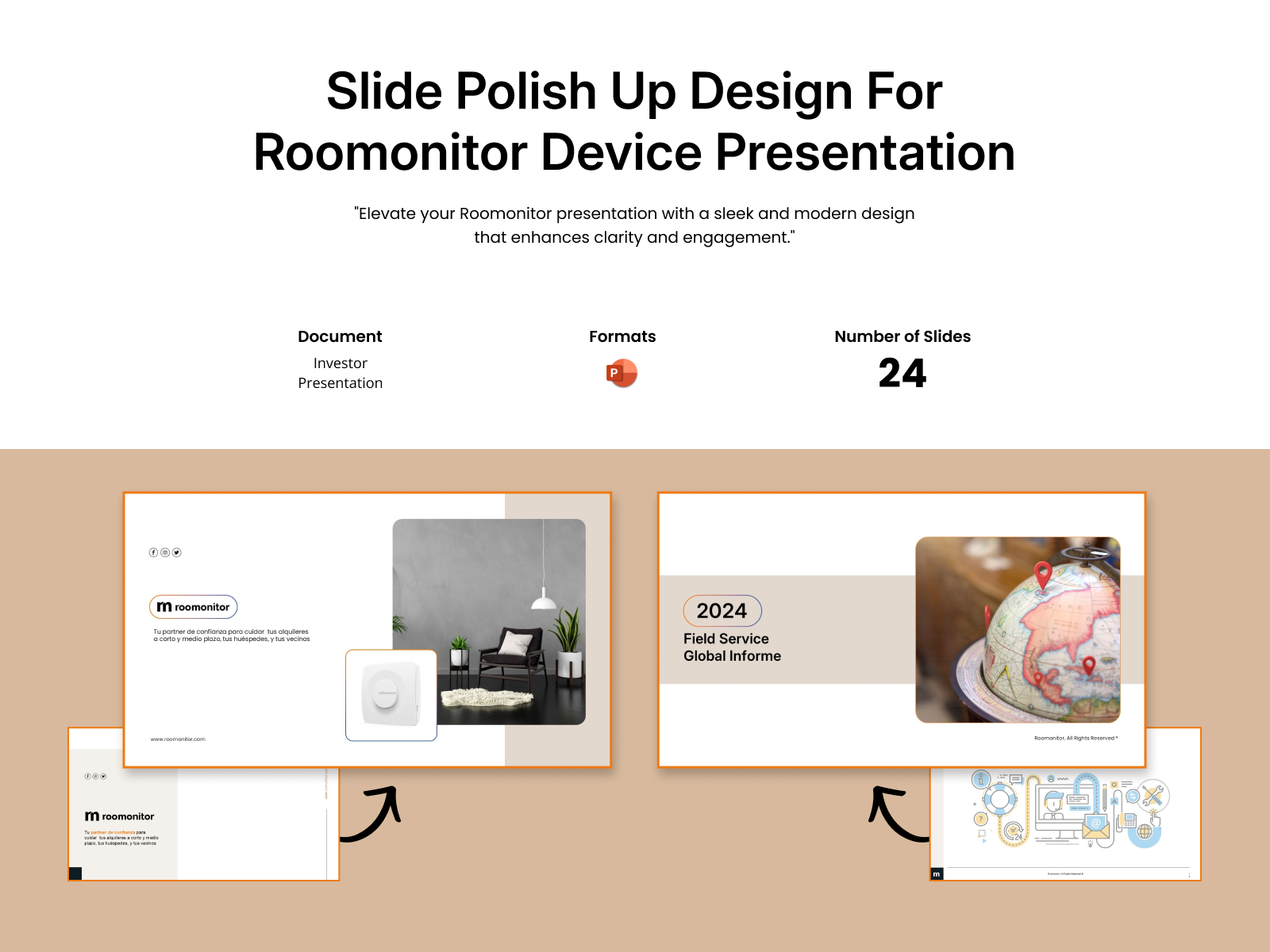
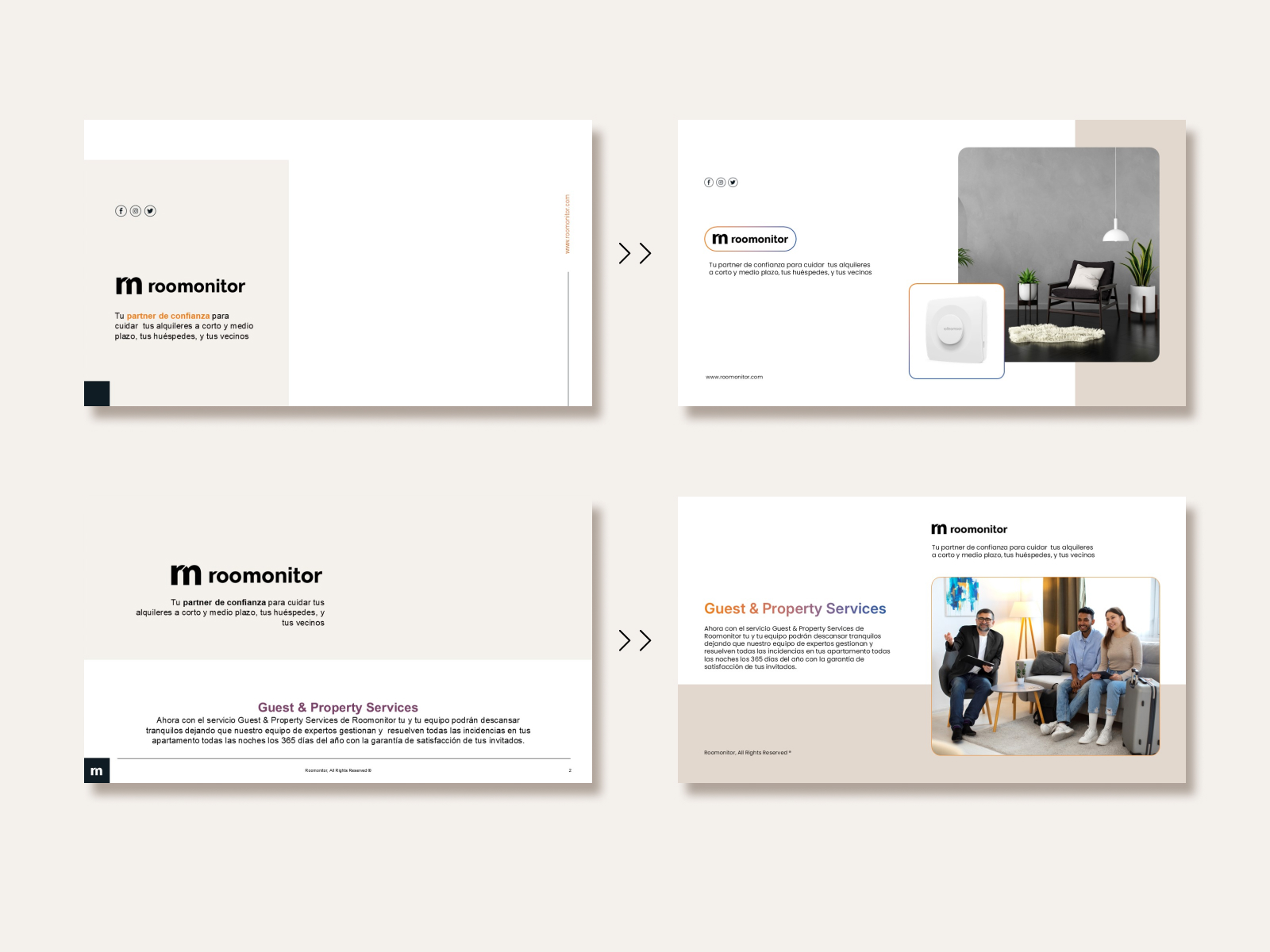
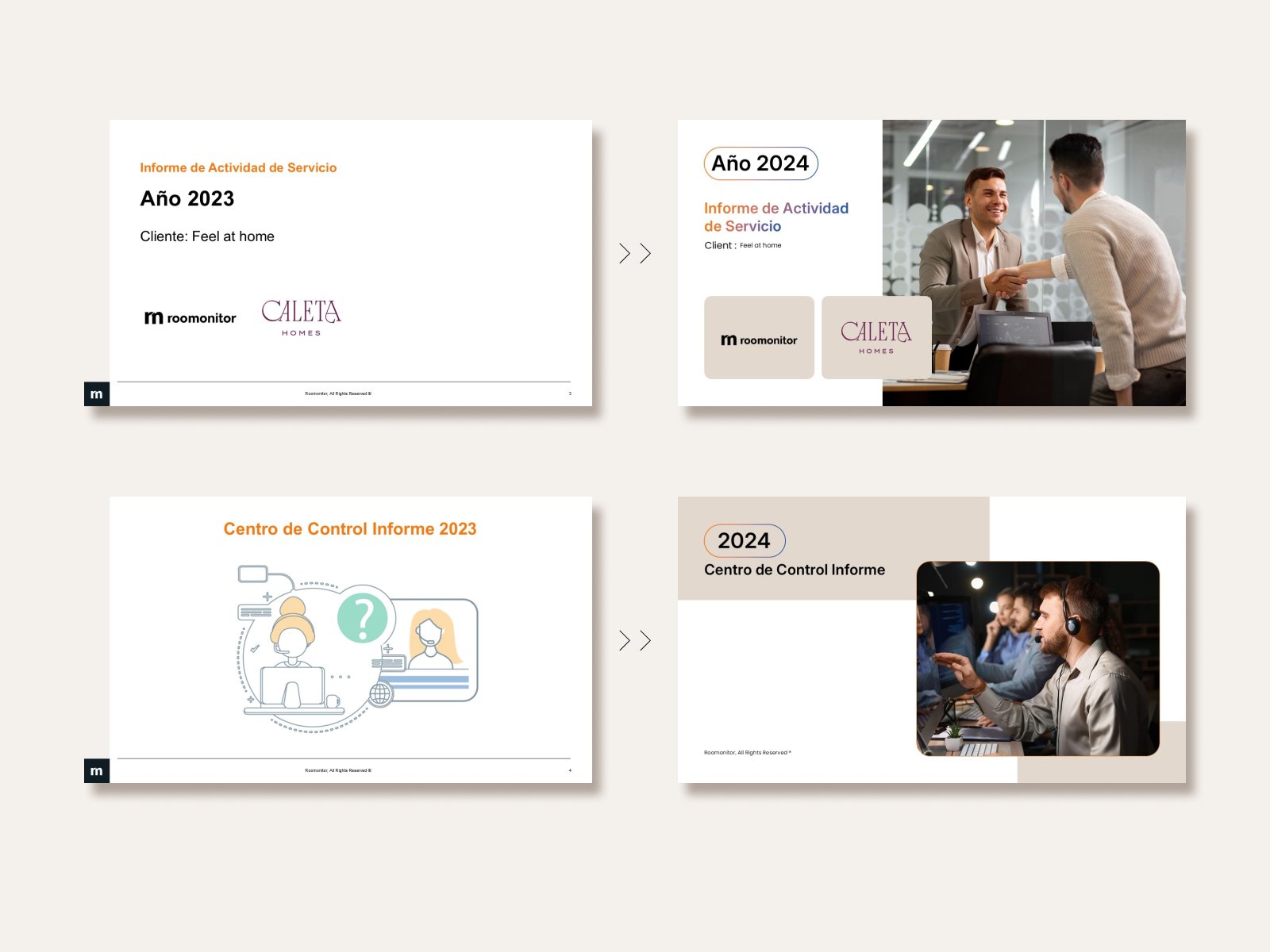


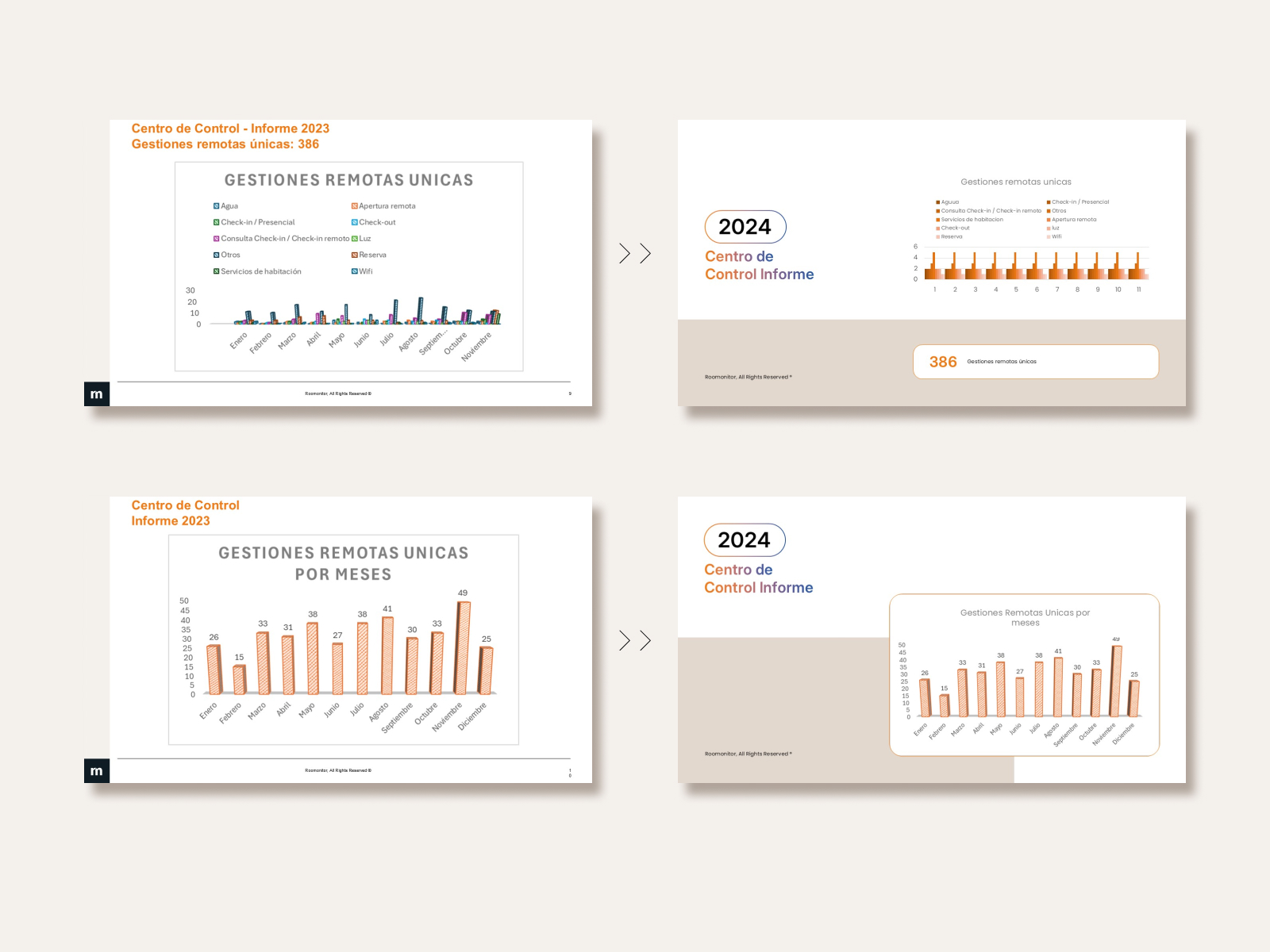
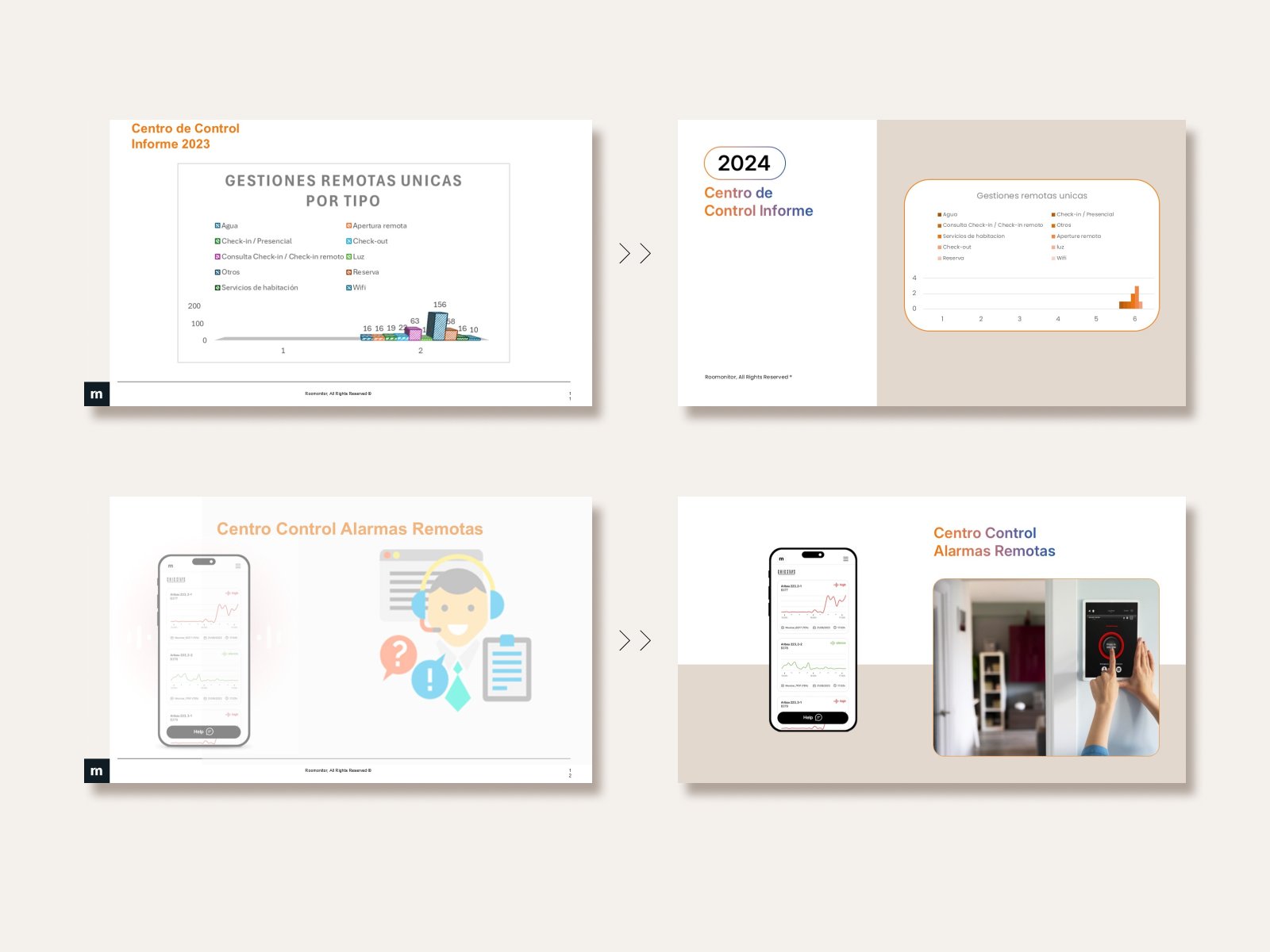

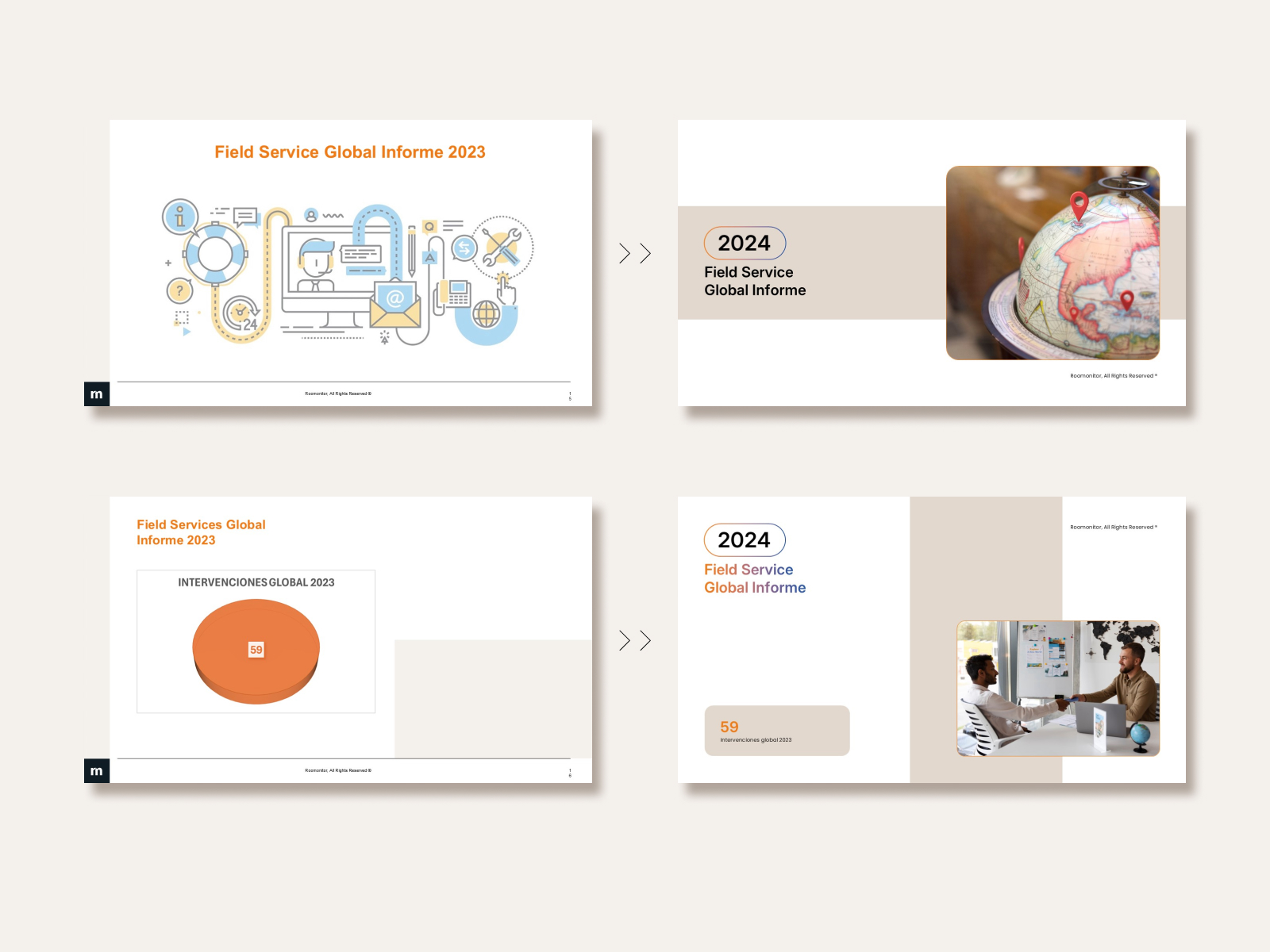
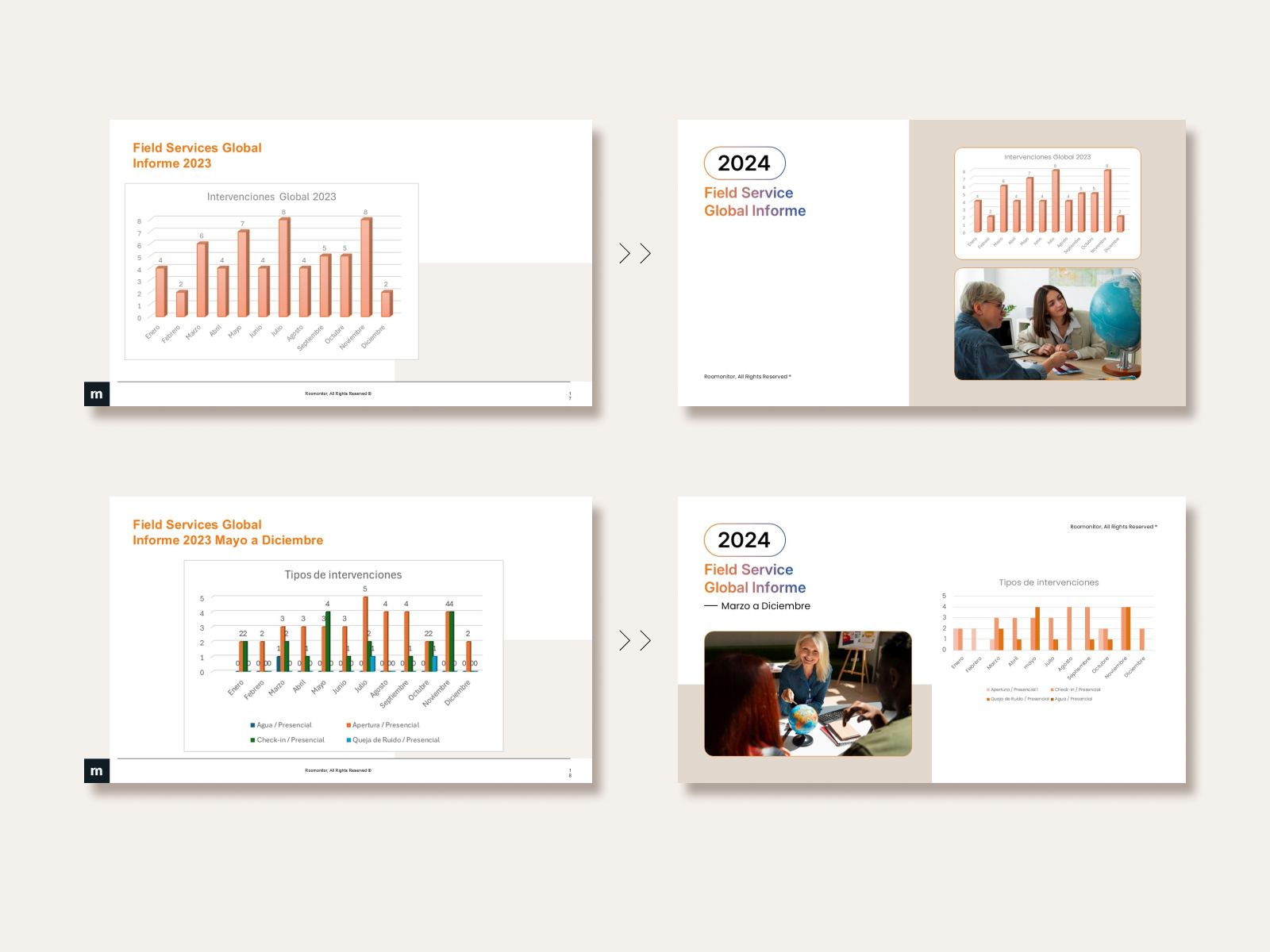
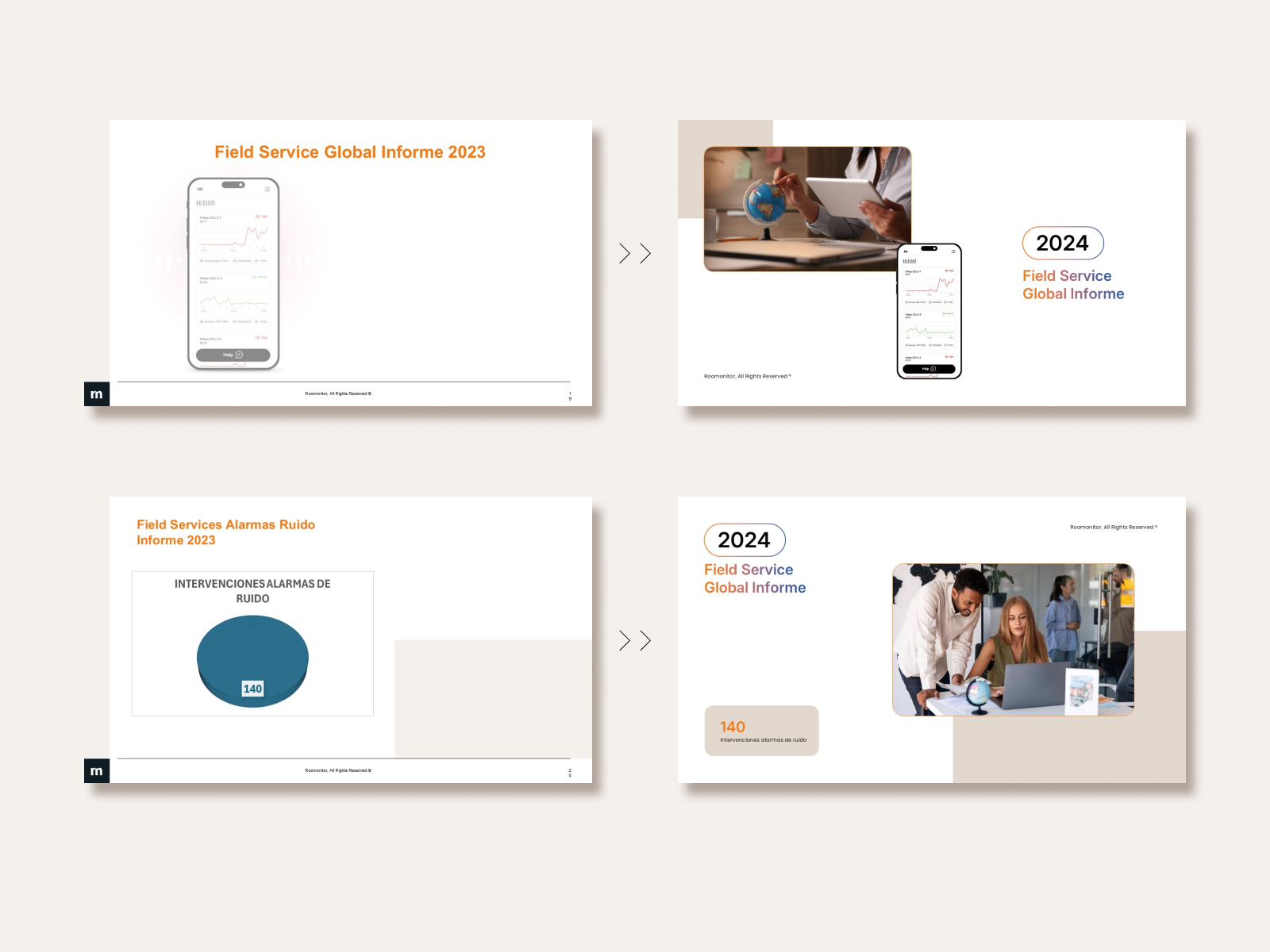
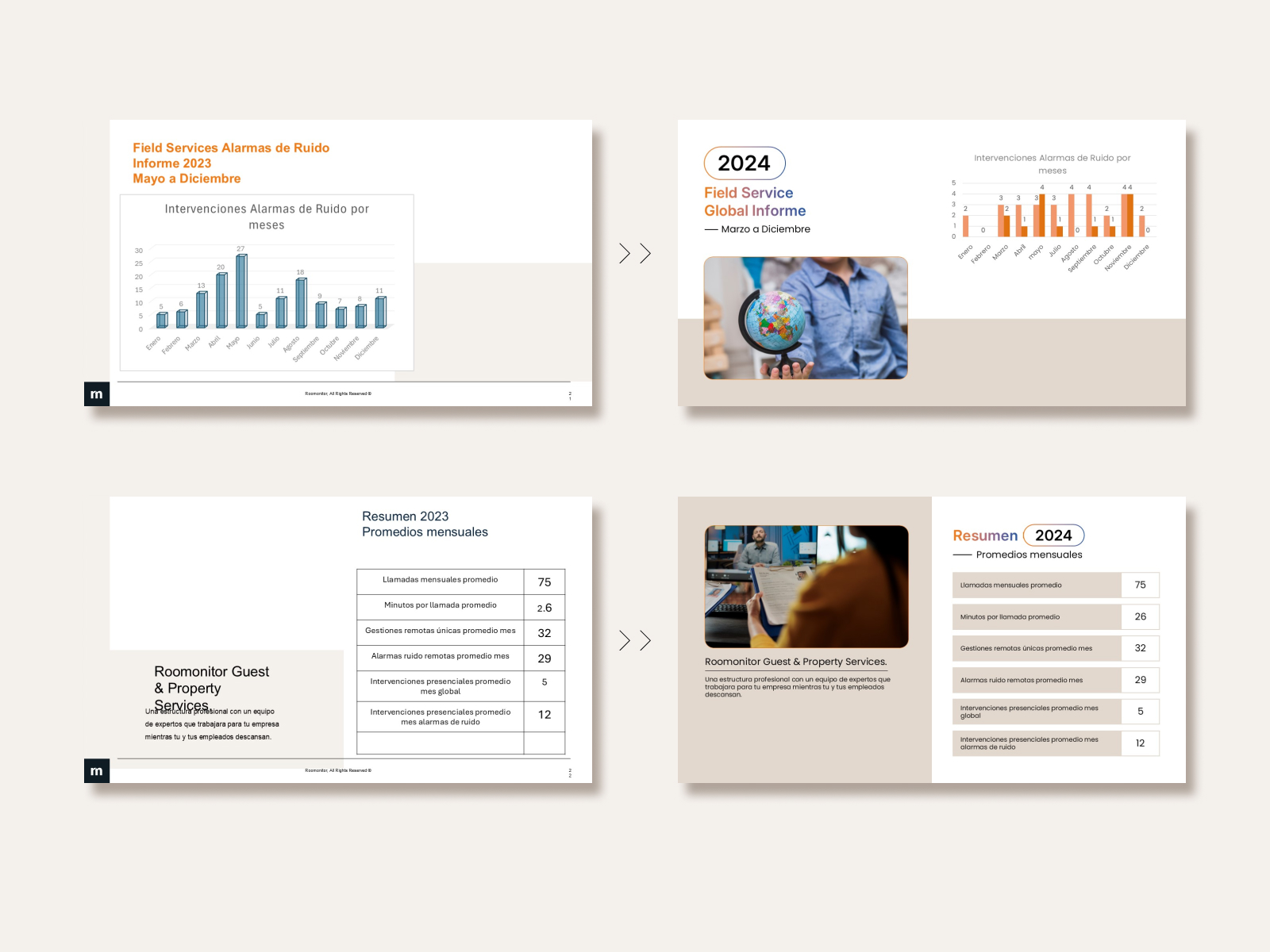
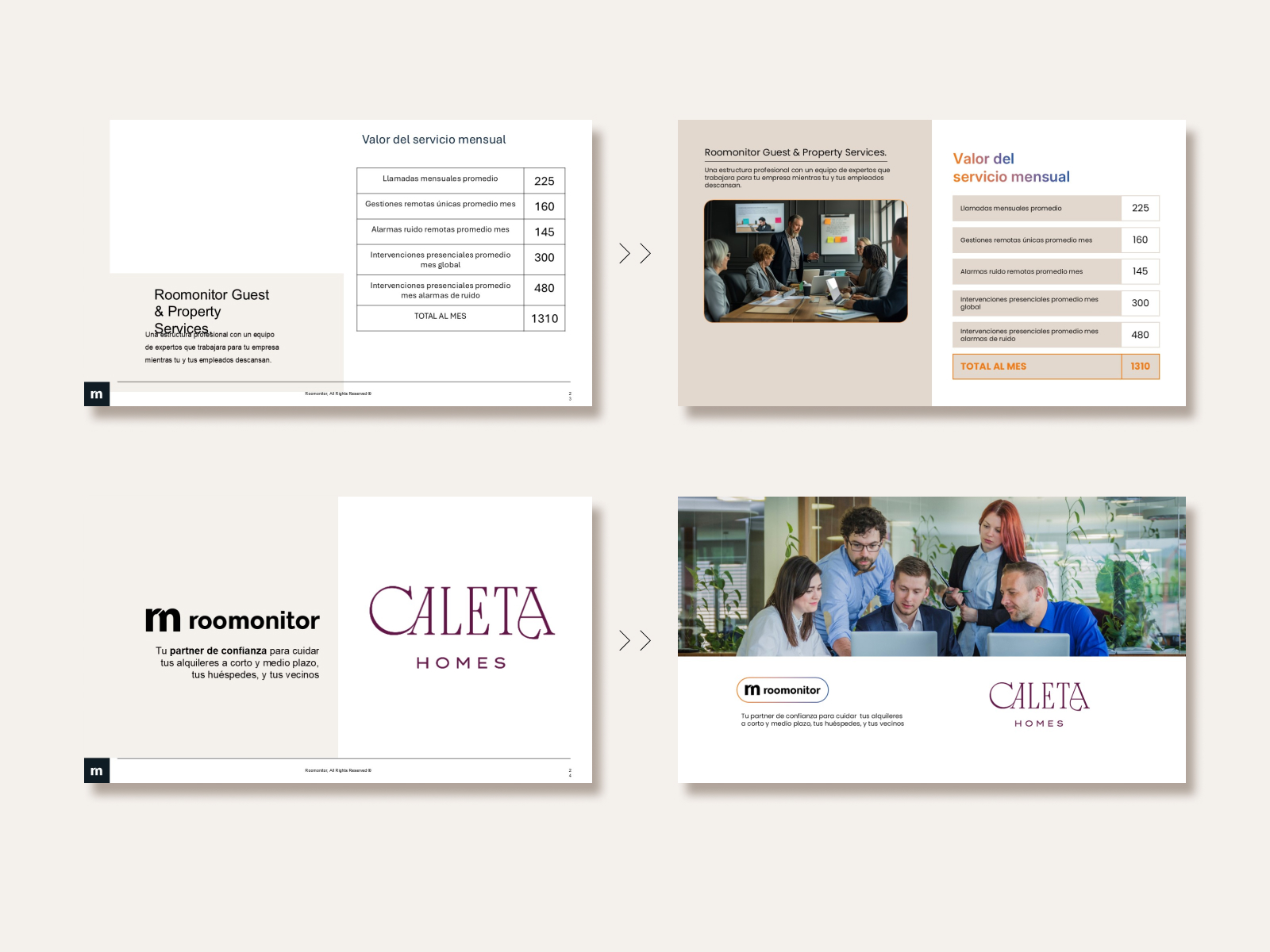

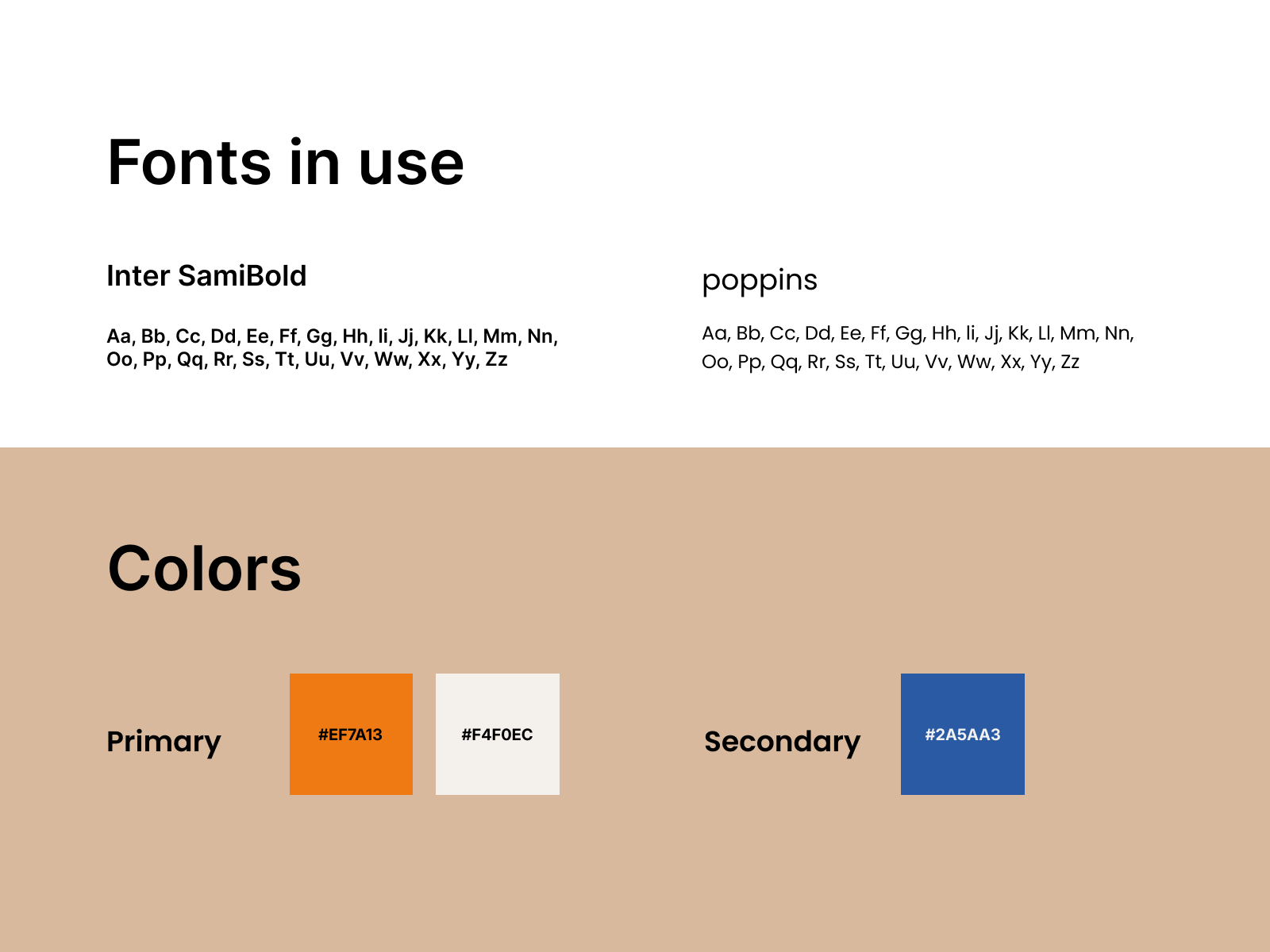
If you are interested to reach out, let’s have a meeting in Upwork, I would be more more than happy to solve your presentation related problems.